Various LED Routines used for Demo.
Source Code and Schematics provided here..

WS2811/WS2812 LED Driver.
by Otis Irace
(project developed using MikroC Pro V5.0 and EasyPIC5 from Mikroelektronika.)
This Project uses a PIC18F45K22 or PIC18F46K22 MCU.
Various LED Routines used for Demo.
Source Code and Schematics provided here..

x10 Color TFT Touch Display Controller PIC18F4685.
by Otis Irace
(project developed using MikroC Pro V5.0 and EasyPIC5 from Mikroelektronika.)
This Project uses a P18F4685 and the Color TFT Display from Mikroelectronika
Coupled with the PSC05 PowerLine Transmitter the user can control X10 Devices via a Touch Screen.
Source Code and Schematics provided here..
DMX Controller and RGB LED Driver using PIC16F688
and P18F4620 MCU.
Click Here for DMX Controller Page!

********************************************************************************************
Speakjet Demo Program for Microchip
P18F4685 MCU.
by Otis Irace
(project developed using MikroC Pro V4.6 and EasyPIC5 from Mikroelektronika.)
This Project uses a P18F4685 and the SpeakJet IC from SparkFun Electronics.
Source Code and Schematics provided here.. Includes Header Files for Phonemes and Simple Test Phrases.

********************************************************************************************
HAL the Butler with Speech!
PIC Voice Controlled X10 Interface using VRBot
and Speakjet Speech processor!
by Otis Irace
(project developed using MikroC Pro V4.6 and EasyPIC5 from Mikroelektronika.)
This project uses a PIC16F688 MCU and serial interface to communicate with the VRBot Module.
The voice commands are received by the VRBot, decoded by the
PIC, and then Bit commands are sent to the PL-513 Power
Line Interface.
HAL acknowledges back with Speakjet.
Schematics and Source code and Description can be found here.

********************************************************************************************
HAL the Butler
PIC Voice Controlled X10 Interface using VRBot
by Otis Irace
(project developed using MikroC Pro V4.6 and EasyPIC5 from Mikroelektronika.)
This project uses a PIC16F688 MCU and serial interface to communicate with the VRBot Module.
The voice commands are received by the VRBot, decoded by the
PIC, and then Bit commands are sent to the PL-513 Power
Line Interface.
Schematics and Source code and Description can be found here.

********************************************************************************************
USB PIC Demo
by Otis Irace
(all projects below were developed using MikroC 8.2 and EasyPIC5 from Mikroelektronika.)
USB PIC and Visual Basic
Demo for PIC18F4550.
This Demo tests Digital In/Out,
Text send from VB, Text Send from PIC, Clock
Display and simple loop
function. Just a simple interface, has possibilites,
I just know enough VB to be
dangerous. Written using Visual Basic V6.0 and MikroC V8.1.0.
Download USBDemoPIC18F4550.zip
********************************************************************************************
PIC12F683 Audio Triggered RGB LED Lights!
Uses 2 PIC12F683 MCU's.. One for Audio Trigger via Microphone and the other for PWM
driver for RGB LED's. Click Here for DMX Controller Page!

Download PIC12F683MicTrigger.zip
********************************************************************************************
Graphic LCD (Real Time Clock) with changeable Fonts written
for P18F4620 and DS1307 in MikroC!!
Uses PIC18F4620 and DS1307 RTC I.C. Time Sets with 2 buttons similar to a digital watch!
GLCD Real-TIme Clock with Fonts using P18F4620 Download....


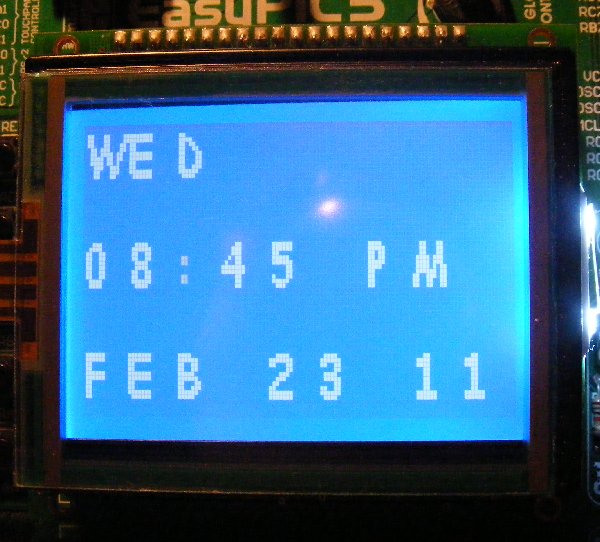

********************************************************************************************
RTC (Real Time Clock) project written
for P16F887 and DS1307 in MikroC!!
Uses PIC16F887 and DS1307 RTC I.C. Time Sets with 2 buttons similar to a digital watch!
PIC RTC P16F887 Download....


********************************************************************************************
Click Here for PIC Propellor project written in MikroC!!
PIC
Propellor Clock Project....
********************************************************************************************
Rotary Encoder PIC P18F452
This project is a demo using a Quadrature Encoder (two inputs to PIC) with a built-in push button.
A 20X4 Character LCD and the EasyPIC5 Development Board was used for this Demo.
MikroC code.
A simple Menu structure is used. Just fill in your code for each menu selection..

******************************************************************************************
Serial LCD Controller P16F688
Simple hookup. No Crystal, no support IC's, only a LCD Contrast Pot. Uses a single PIC16F688 14 pin MCU and direct
connects to a 2 X 16 character LCD. 9600 Baud and +5V supply.
Includes String generators for Basic Stamp II and PIC16F887 with EASYPIC5 Board and PORTB LCD.
********************************************************************************************
PIC MIDI Controller for PIC16F877A
This MIDI Controller
uses a PIC16F877A Micro and a 2 pin LCD Character Display.
The controller generates MIDI messages each time a push button is
selected.
Transmits 16 Channels, 127 Program Change Messages.
It also reads MIDI Data IN for troubleshooting, 3 Status Bytes
and the Note Value.
Uses Pedal Pot input for Midi Volume control.
The pictures below show an LCD interface board as an information display.
Also shown is a MIDI IN and OUT interface board I made for the
EasyPIC3 Development Board. This setup was really handy for
developing code.
All source code is provided along with Schematics.
Download Source Code for 2X16 LCD Here!



Using routines from the Midi Controller Program, I built a Patch Controller for the
PIC16F688 for my Drumitar and Bass Pedals. Nice compact controller.
It transmits on 2 Midi Channels and can control dozens of patches for each instrument.
I also added 2 Volume Pedals which transmit Midi Volume messages to the synth modules.
You can modify it to control other devices. DrumitarPatch.zip Download...


********************************************************************************************
See below for Graphic LCD Version.
It uses a PIC18F452...


| Visitor Number |
2009 otis irachi