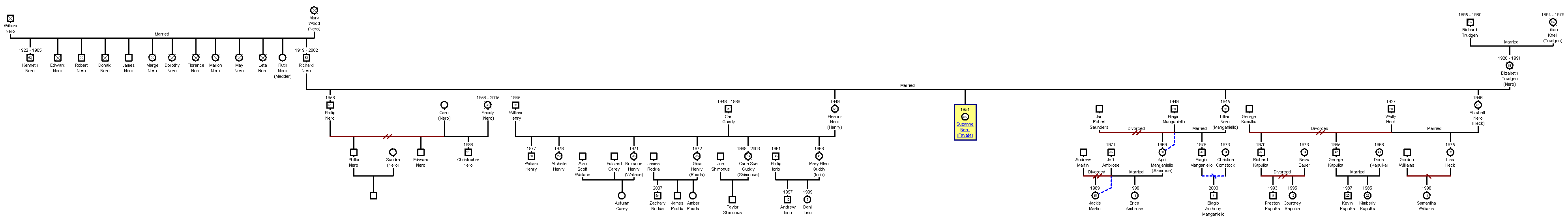
| The Favata/Nero/Trudgen Family Lineage | ||||||||||||||||||||||||||||||||||||||||||||||||||||||||||||
| Go Back to Graphical Depictions of Family Trees Page | Page Last Updated on: | Thursday, January 03, 2008 | at | 1:15:55 PM | ||||||||||||||||||||||||||||||||||||||||||||||||||||||||
| Printing Information | ||||||||||||||||||||||||||||||||||||||||||||||||||||||||||||
| While you could attempt to print this tree right from your web browser, it would be easier to do the following: | ||||||||||||||||||||||||||||||||||||||||||||||||||||||||||||
| 1 | Right-click anywhere in this browser window and select "select all;" | |||||||||||||||||||||||||||||||||||||||||||||||||||||||||||
| 2 | Select "Edit" from the top menu, then select copy. Alternatively, you can press the CNTRL & "C" keys simultaneously; | |||||||||||||||||||||||||||||||||||||||||||||||||||||||||||
| 3 | Open your favorite image-editing program and then select paste from that program's menu; Alternatively, you can press the CNTRL & "V" keys simultaneously; | |||||||||||||||||||||||||||||||||||||||||||||||||||||||||||
| NOTE: I like MS Excel, as it allows for easy printing of multiple pages. As a matter of fact, when you print these graphs on multiple pages in Excel, | ||||||||||||||||||||||||||||||||||||||||||||||||||||||||||||
| there's quite a bit of overlap on each page. This allows for easy taping together of the chart after you print it out. | ||||||||||||||||||||||||||||||||||||||||||||||||||||||||||||
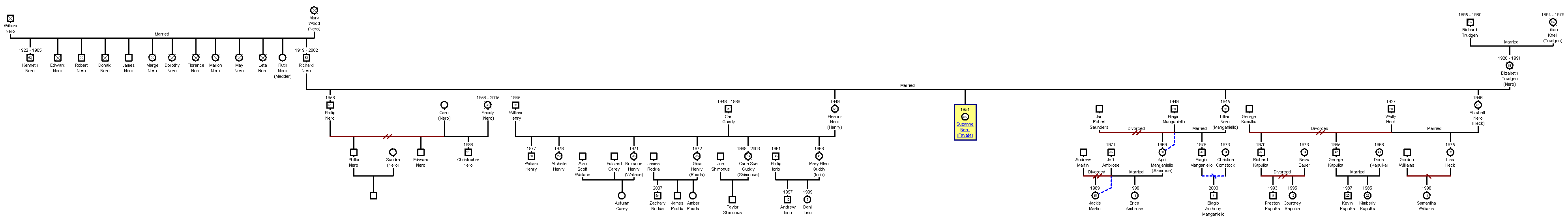
|
||||||||||||||||||||||||||||||||||||||||||||||||||||||||||||